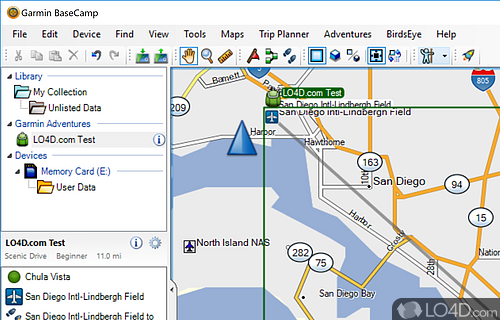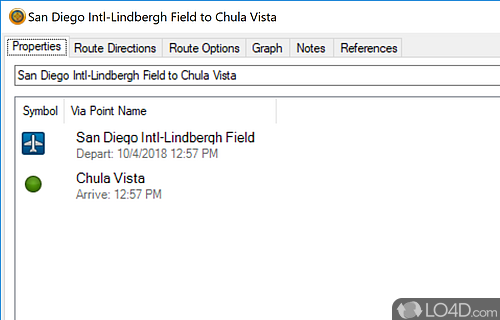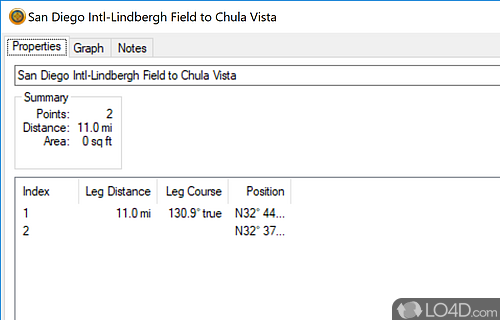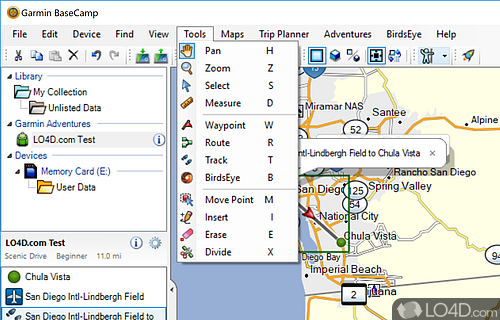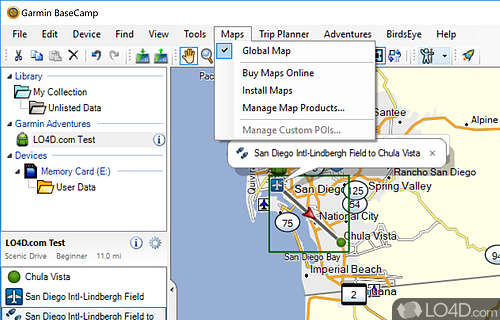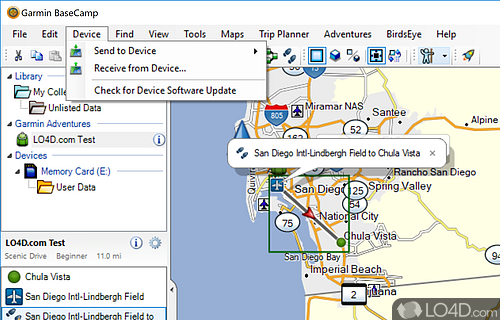Navigation tool that allows users to view maps, plan routes and create custom waypoints and tracks for their outdoor activities.
Garmin BaseCamp is a freeware map viewer app and mapping tool, developed by Garmin for Windows.
The download has been tested by an editor here on a PC and a list of features has been compiled; see below. We've also created some screenshots of Garmin BaseCamp to illustrate the user interface and show the overall usage and features of this map viewing program.
Organize your data and share your adventures with others
You can use BaseCamp to plan your next hiking, biking, motorcycling, driving or off-roading trip. You can view maps, plan routes, and mark waypoints and tracks from your computer and then transfer them to your device. BaseCamp displays your topographic map data in 2-D or 3-D on your computer screen, including contour lines and elevation profiles.
Features of Garmin BaseCamp
- 3D View: View maps and terrain in 3D.
- Address Lookup: Easily find addresses and points of interest.
- Data Transfer: Transfer data between devices and computers.
- File Import: Import data from a variety of formats including GPX, KML and NMEA.
- GPS Support: Compatible with many Garmin GPS and fitness devices.
- GPS Visualizer: Create maps and charts with GPS data.
- Geocaching: Store, organize and access geocaching information.
- Google Earth Integration: View and edit data in Google Earth.
- Map Extras: Download additional maps, terrain and satellite images.
- Map Management: Organize, create and customize your own maps.
- Outdoor Activities: Track and record outdoor activities with compatible devices.
- Printing: Print maps, routes and waypoints.
- Route Sharing: Transfer routes and waypoints between your device and computer.
- Tracks and Waypoints: View and edit track logs or waypoints.
- Trip Planning: Plan trip routes and manage waypoints.
Compatibility and License
Garmin BaseCamp is provided under a freeware license on Windows from mapping with no restrictions on usage. Download and installation of this PC software is free and 4.7.5 is the latest version last time we checked.
What version of Windows can Garmin BaseCamp run on?
Garmin BaseCamp can be used on a computer running Windows 11 or Windows 10. Previous versions of the OS shouldn't be a problem with Windows 8 and Windows 7 having been tested. It comes in both 32-bit and 64-bit downloads.
Filed under: